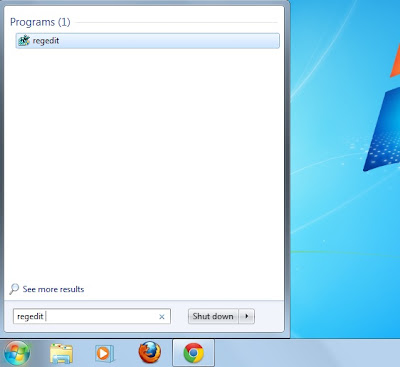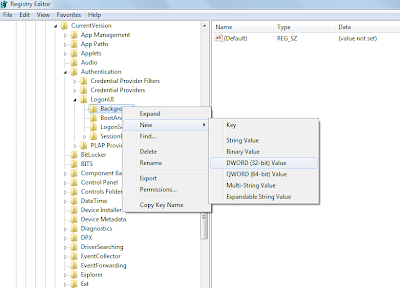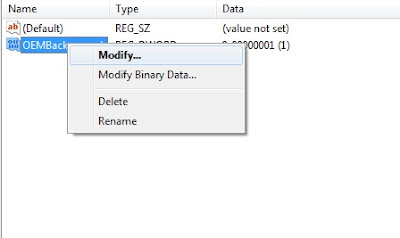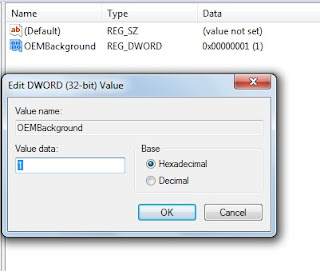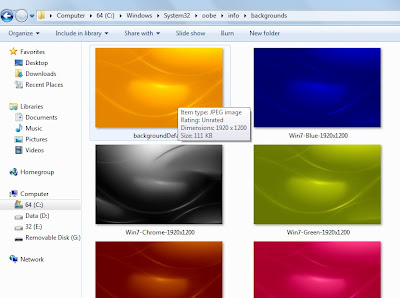Hello Friends , If you want to remove unwanted entries from your boot manager in windows 7 then i have the solution ...
Please Follow it carefully....
1) open cmd ( run as administrator)
2) write command bcdedit
3)now after writing this command you will find list of many entries that are in your list when you open your pc..
4) now for example , if your boot loader as entry like earlier version of windows or ubuntu(though it is not exiting) you would like to remove this unwanted entries ...
5) for this write the following command...
bcdedit /delete {the key you want to remove} /cleanup
Note:- please keep space as shown above ...
here key= value that you will find after step 1 ; this value will be the value of identifier
TAKE CARE WHILE PERFORMING STEP 5....
Please Follow it carefully....
1) open cmd ( run as administrator)
2) write command bcdedit
3)now after writing this command you will find list of many entries that are in your list when you open your pc..
4) now for example , if your boot loader as entry like earlier version of windows or ubuntu(though it is not exiting) you would like to remove this unwanted entries ...
5) for this write the following command...
bcdedit /delete {the key you want to remove} /cleanup
Note:- please keep space as shown above ...
here key= value that you will find after step 1 ; this value will be the value of identifier
TAKE CARE WHILE PERFORMING STEP 5....